How to watch Blu-ray movies on iPad Air 5 (M1 Chip, 2022)?
The new iPad Air 5 (M1 Chip, 2022) is unbelievably thin and light. iPad Air 5 (M1 Chip, 2022) brings more of our most powerful technologies to more people than ever. With the M1 chip, a large 10.9‑inch Retina display, advanced wireless, and great apps for productivity and creativity – all beautifully integrated with iPadOS – iPad Air 5 (M1 Chip, 2022) lets you do more than you ever imagined. In more places than you ever imagined. The priced starting at $599. It’s a good choice, if you want to purchase a tablet with bigger size. But, it can’t do nothing on your Blu-ray movies (Blu-ray disc, Blu-ray ISO, Blu-ray folder).
No matter Blu-ray discs or DVD discs, can’t be read by the latest iPad Air 5 (M1 Chip, 2022). Because it doesn’t have any Blu-ray and DVD drive. When you stay outside, you may want to watch multiple Blu-ray movies on iPad Air 5 in order to kill the boring time. The problem is, how to make it? Now, this article will give you a detailed solution.
First of all, you should select a Blu-ray ripping tool. Blu-ray to iPad Air 5 Converter is recommended for you. Which is professional in ripping and converting Blu-ray movies to any format for different uses. It could handle almost all your Blu-ray and DVD movies, including Blu-ray discs, Blu-ray ISO or Blu-ray folder files. Moreover, in the output list of this Blu-ray to iPad Air 5 converter, there are many presets for different devices, so your operation steps is rather simple. Just few clicks, it will be done.
Free download Acrok Video Converter Ultimate
How to rip Blu-ray to iPad Air M1 supported video format?
Tip: iPad Air 5 (M1 Chip, 2022) only support MP4, M4V and MOV playback. Here, H.264 MP4 is highly recommended. Maybe you downloaded some high-definition MKV, MP4, AVI, WMV, MOV movies on your computer, and you can also convert them to the best playback format for watching on iPad Air M1 2022, iPad Air 4, iPad Air 3 or iPad Air 2. This Blu-ray to iPad Air Converter can do the conversion job easily.
Step 1. Insert Blu-ray into BD rom. Run this iPad Air Blu-ray Ripper on your PC, load your Blu-ray files into this best 4K Blu-ray Ripper.

Step 2. Choose output format for iPad Air 5 M1 Chip, iPad Air 2, iPad Air 3 and iPad Air 4. Click on ” Format > Apple iPad> iPad Air Video (*.mp4) “.
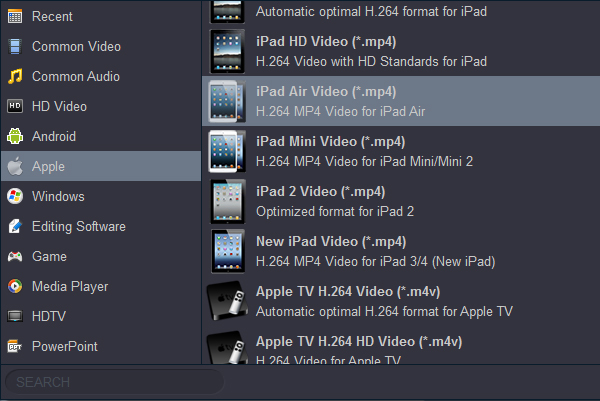
Step 3. Start converting Blu-ray to iPad Air M1 Chip by clicking on the “Convert” button.
Step 4: Sync converted Blu-ray movies to iPad Air 5.
As you see, it’s so simple to use, after the Blu-ray to iPad Air conversion finished, click “Open” button to get the converted file, and sync the ripped Blu-ray movies to iPad Air M1 via your computer. You will be able to play Blu-ray movies on iPad Air 5 M1 Chip or iPad Air 2/3/4. Now you can watch Blu-ray on iPad Air 5 (M1 Chip, 2022) with high quality.
Features of Blu-ray to iPad Air 5 (M1 Chip, 2022) converter:
1. Convert Blu-ray to iPad Air 5 (M1 Chip, 2022);
2. Convert DVD to iPad Air 5 (M1 Chip, 2022);
3. Convert Blu-ray and DVD ISO image file and folder to iPad Air 5 (M1 Chip, 2022);
4. Convert MKV, AVI, MOV, 4K, H.265 HEVC, WMV, FLV, MTS to iPad Air 5 (M1 Chip, 2022);
5. Customize the output parameters for iPad Air 5 (M1 Chip, 2022);
6. Edit Blu-ray movies for iPad Air 5 (M1 Chip, 2022);
7. AMD and NVIDIA video card acceleration technology supported.
8. Work as the best iPad Air 5 (M1 Chip, 2022) video converter.
This Blu-ray to iPad Air M1 Converter can also convert Blu-ray to iPad mini 6, convert Blu-ray to iPad mini 5, convert Blu-ray to iPad Pro M1 Chip 2022, convert Blu-ray to iPad Pro 2020, convert Blu-ray to iPad Air 4 2020, convert Blu-ray to iPad 2020, convert Blu-ray to iPhone 13 Pro Max, convert Blu-ray to iPhone 12, etc.

 Windows Products
Windows Products Mac Products
Mac Products




