Convert DVD/Blu-ray to H.265 HEVC MKV on Windows 10
What’s the best program to convert DVD/Blu-ray to H.265 HEVC MKV on Windows 10? in this article you will get the best DVD/Blu-ray converter, which can help you to rip DVD and blu-ray movies to H.265 MKV format or other formats like H.264 MP4, MKV, AVI, MOV, M4V, etc. please read.
Why rip DVD/Blu-ray to H.265 MKV on Windows 10
In recent years blu-ray movies are becoming more and more popular, many users have collected some blu-ray movies and DVD movies, how to play these blu-ray and DVD movies on computer or HDTV without hardware player? The most convenient method is to rip DVD and blu-ray movies to HD videos and then store on HDD or NAS device, more and more users choose this method to backup their DVD and blu-ray movies. Besides, DVD/Blu-ray disc can easily get scratched, therefore, it is very essential for us to rip and backup DVD/Blu-ray disc to video format files for storage. To preserve the original high definition quality and save more space on your storage device, it is idea for you to encode DVD/Blu-ray to H.265 codec, a perfect codec to compress high definition files. It can offer high quality videos but in small size.
To most users they don’t know which program can rip DVD/Blu-ray to H.265 MKV on Windows 10, here we want to introduce the best DVD/Blu-ray ripper to you, what you need is a powerful DVD/Blu-ray to H.265 encoding program. Acrok software has just upgraded its Windows 10 DVD/Blu-ray/DVD software with H.265 encoding support, here, you can download Acrok Video Converter Ultimate for Windows 10, this H.265 video converter can efficiently rip DVD/Blu-ray to H.265 MKV Windows 10 format to store with high quality in small file size, this software also has Mac version which will help you to convert DVD and Blu-ray movies to H.265 on Mac. Once you get this best DVD/Blu-ray converter, you can convert movies and then play them on some Windows 10 media players such as VLC players, Divx Players, PotPlayer, etc. this program can output H.265 MKV from DVD/Blu-ray on Windows 10 with top quality and speed. You can also use it to play HEVC H.265 files with QuickTime.
Convert DVD/Blu-ray to H.265 HEVC MKV on Windows 10
Step 1: install software. Please download Acrok Video Converter Ultimate from the product page, and then install this software on your computer, run it as the best DVD/Blu-ray to H.265 HEVC MKV converter.

Step 2: Load DVD/Blu-ray from optical drive. Click the “Load Disc” icon on the top left corner to load your DVD/Blu-ray disc to the program.
Step 3: Select H.265 MKV as output file format. From the “Format” bar extended lists, define the output format from “Common Video > H.265 MKV Video (*.MKV)” as the output file format. You can also use it to convert and Play 4K HEVC H.265 files with VLC Player. Besides this software also has rich formats for editing programs, for example you can convert HEVC H.265 to Apple ProRes codec for FCP X.
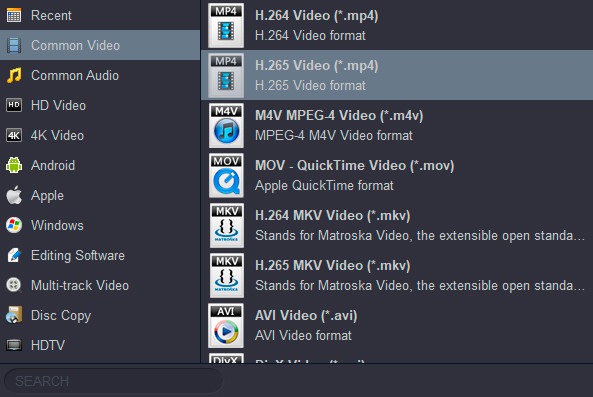
Step 4: Optimize output profile parameters. Before you convert DVD/Blu-ray to H.265 HEVC MKV on Windows 10, you can click settings button to adjust the output video and audio codec, size, bit rate, frame rate, sample rate, channels according to your own needs and preference.
Step 5: Rip DVD/Blu-ray to H.265 MKV Windows 10.
Start Windows 10 DVD/Blu-ray to H.265 HEVC MKV conversion process by hitting the convert button on the main interface. When the conversion is done, you can play the converted DVD and blu-ray movies as you want, there is no limitation anymore. It is also the best HEVC H.265 video player on Mac and Windows, you can use it to play H.265 files. It can also work as 4K video converter for you to convert 4K videos, just try it.

 Windows Products
Windows Products Mac Products
Mac Products



